While CarPlay has become very common in cars over the past several years, most manufacturers are still relying on a wired implementation that requires the user to plug his or her iPhone in using a Lightning cable connected to one of the vehicle's USB ports.

The first and only car manufacturer to adopt wireless CarPlay so far is BMW (including its MINI brand), although Mercedes recently announced wireless CarPlay coming later this year. On the aftermarket front, Alpine is offering one solution that supports the feature, while Pioneer has just announced a few models of its own.
One common justification for the slow adoption of wireless CarPlay has been that the car is an easy place to charge your phone, so it pays to plug it into your car to top off the battery while you're driving. But with Apple's latest iPhones supporting Qi wireless charging and more car manufacturers starting to include Qi charging pads as options on their vehicles, we thought it would be worth taking a look at how such a setup works in the real world.

BMW recently invited me down for a tour of Plant Spartanburg in South Carolina, which is BMW's largest plant in the world and produces 1,400 vehicles per day from the X3, X4, X5, and X6 lines. I also got to take part in the Performance Center Delivery program at the BMW Performance Center, a program that is typically available to anyone who purchases a new BMW and elects to pick it up at the factory.

During the program, an instructor introduced me to the capabilities of some of the company's cars, including Dynamic Stability control on the skid pad, ABS handling in panic braking situations, and general vehicle handling on a road course. A follow-up off-road experience in an X3 offered a taste of high-water driving, climbing, descending, moguls, and more. After that, I was oriented on a 2018 X3 M40i and sent off on my own time to test out its capabilities, focusing on the CarPlay integration with BMW's iDrive infotainment system.

As far as CarPlay goes, it's a fairly standard experience, as Apple primarily controls how the feature functions. On the X3, CarPlay requires the Premium or Executive tier with a widescreen 10.3-inch display that also supports onboard navigation (the standard center display is 6.5 inches), the CarPlay interface takes up the left two-thirds of the screen while a split screen function allows you to display one of a number of widgets such as current audio selection, vehicle information, or other options on the right side of the screen.

Wireless CarPlay
Where BMW's CarPlay implementation differs from nearly every other manufacturer is that it's entirely wireless. In fact, wired CarPlay isn't even supported in BMWs, so setup is just a bit more complicated than you might be used to, but the pairing process to get things up and running is still pretty simple.

Pairing for wireless CarPlay happens over Bluetooth for ease of initial data transfer, but the actual CarPlay communication happens over Wi-Fi for a stable, higher-bandwidth connection. It's remarkably convenient to just hop in the car and have CarPlay pop up on the screen without having to take your phone out of your pocket.
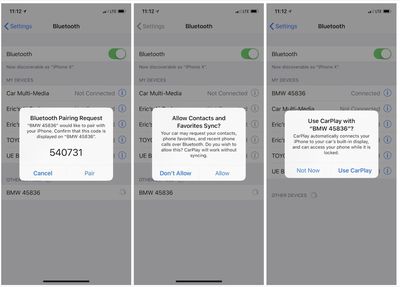
One inconvenience of the wireless-only CarPlay implementation in BMWs is that it's harder for guests to use their phones with the system. If you're in the car every day, it's a minor inconvenience to spend a minute walking through the pairing process the first time you set it up. But for a guest who may only be in the vehicle once, either as driver or passenger, you have to go through that pairing process to add his or her phone to the vehicle rather than simply plugging the iPhone in and granting CarPlay permission.
Wireless Charging and Hotspot
If you're going for a longer drive, you might want to charge your phone while you're in the car, and that normally means plugging in a Lightning cable. It's another accessory to remember, a split second of finickiness as you get the cable plugged in, and then the actual cable draped over your dashboard or center console while you're driving. Some vehicles offer a tidier solution where you can store your phone away while plugged in, such as in the center console, but that too takes a few extra steps.
With the $500 wireless charging and Wi-Fi hotspot option on the X3, you've got a convenient wireless charging pad located right at the front of the center console. You can just toss your phone down onto it, and it begins charging while wireless CarPlay pops up on the display. A small status light near the front edge of the charging pad shines blue while charging and red if things aren't quite right like the alignment is off.

In practice, I found the charging surface quite forgiving in terms of placement, and only once did I run into a red light situation with improper device alignment. The charging surface is plenty large, with even a Plus-sized iPhone in an Apple case fitting with room to spare.

Charging speeds leave a bit to be desired, however, as I typically found the charging pad only able to maintain or slightly increase the battery level during use. For example, during one 90-minute drive while using Apple Maps via CarPlay, the wireless charger in the X3 was only able to boost my iPhone X battery from 46 percent to 54 percent. Taking time to ensure optimal alignment of the phone with the charging pad might yield a bit better results, but if you're looking for a quick charge this isn't the way to go. Still, it's better than allowing your phone to run down on a long road trip as you're using it for maps, music, and more.
The vehicle will also warn you if you're about to leave your phone in the car on the charging pad, sounding a chime and popping up a warning on the dashboard as you exit the car if a device is still on the charger. It's nice to have a reminder, but I found it sounding a bit too often simply because it takes a second for the charger to recognize the phone has been removed. So if you're like me and the last thing you do before opening the door is grab your phone, you'll still get an occasional warning because the car hasn't realized the phone has already been picked up.
There's one other quirk that stems from the wireless CarPlay setup that's related to its use of Wi-Fi to make the connection. When you're using wireless CarPlay, you can't also connect the phone to the car's Wi-Fi hotspot, as the phone's Wi-Fi connection is already being used. If you try to connect to the hotspot, your iPhone will prompt you that you need to disconnect from CarPlay.
It's not a huge deal, as vehicle Wi-Fi hotspots are most useful for devices that don't have their own cellular access. In fact, you may even have your car as a separate line on the same account as your phone, in which case the data is likely all coming from the same bucket anyway, regardless of whether you're using a direct cellular connection on the phone or routing through the Wi-Fi hotspot.
BMW's Wi-Fi hotspot service is provided by AT&T, and the X3 comes with a free trial lasting three months or 3 GB, whichever comes first. After that, you'll need to subscribe either on a standalone basis or by adding it as a line to an existing account.
CarPlay Subscription Pricing
BMW has generated some controversy with its recent shift in pricing model for CarPlay support. Initially, CarPlay was a standalone $300 option on BMW vehicles, but with the 2019 model year, BMW is shifting to a subscription model. Instead of a separate upfront option charge, CarPlay support is included in any of the packages that support navigation, but only for one year. After that, you'll have to sign up for a subscription priced at $80 per year.
The controversy unsurprisingly centers around this shift to a subscription model, which on the surface appears to make little sense considering there are no ongoing costs to BMW associated with the feature. Once the hardware support for CarPlay is included in the vehicle, it just works, which suggests an upfront fee should be the obvious way to charge for CarPlay.

As BMW tells me, however, the subscription model offers owners more flexibility as technology rapidly evolves. For one, many people who own or lease cars only keep them for a few years, so the subscription model ends up being cheaper than a $300 upfront fee for these users, particularly with the first year free.
Including CarPlay support in all BMWs with navigation also makes it easier for owners to add the service in the future if they decide they want CarPlay or if the vehicle changes owners. A simple software unlock will activate CarPlay once a subscription is purchased, which will even be possible straight from the ConnectedDrive Store right in the car.
Now, I may be in the minority of car owners, but I tend to keep my vehicles for ten years or more, which would make the shift to a subscription model a bad deal for me, so it would be nice if BMW offered the option of a flat fee or a subscription.
Better yet would be if CarPlay was simply part of the navigation package with no additional charges required at all. It would mean non-CarPlay users would be paying for a bundled feature they won't use, but at some point it's worth keeping things simple and just grouping it all together in one package. The incremental cost of supporting CarPlay for manufacturers must be relatively small, as it's available even in fairly low-priced cars at this point, although BMW's wireless CarPlay implementation likely costs them a bit more.
iDrive
BMW's iDrive system has been around for over 15 years and is currently on version 6. Over the years, it's generally regarded as having become one of the most intuitive and best-looking infotainment systems available from car manufacturers, which is a welcome contrast in a field where many manufacturers do a very poor job.

The iDrive system offers three main ways to interface with the system, including the large touchscreen (a recent addition for BMW), a Nuance-based voice assistant, and the iconic iDrive controller knob within easy reach next to the gearshift on the center console.

There's actually even a fourth way of performing some functions, and that's Gesture Control that lets you wave your hand near the dashboard to do things like turn volume up or down and accept or decline phone calls, but it's rather gimmicky when you've got buttons for those functions right at your fingertips on the steering wheel. With 360º camera views around the car, you can even use pinching gestures to pan around the vehicle, but again, the real-world usefulness here is pretty minimal.

BMW's voice assistant works quite well, and both BMW's assistant and Siri are invoked using the same button on the steering wheel – a quick press activates the BMW assistant, while holding the button brings up Siri.

The iDrive controller knob is a convenient and powerful control mechanism that allows for a wide variety of inputs within easy reach. The knob itself turns like a dial to scroll through options (including through various interactive buttons in CarPlay), and pressing the knob down registers your selection. The knob can also be rocked forward, backward, and side to side to quickly navigate through the various menu hierarchies.
Text entry unsurprisingly leaves a bit to be desired, as each letter must be selected from a rotary display, but even here BMW has simplified things by making the surface of the knob touch sensitive so you can quickly draw the desired letter with your finger. Either way, text entry is slow and clunky, so you're definitely going to want to use voice input if possible.

Surrounding the knob is a series of buttons for media, communications, menu, map, options, and a back button. Those will quickly take you straight to the corresponding popular functions, and they even intelligently integrate with CarPlay so that, for example, if you've been using Apple Maps in CarPlay, hitting the Map button will take you there. But if you've been using the onboard navigation, the button will pop up that feature.
The main iDrive 6 display consists of a series of six cards offering functions like media/radio, communications, navigation, vehicle data, notifications, and Connected Drive app services like weather, news, Yelp, and more. The cards can be rearranged as desired.

Navigation works quite well, with traffic support and several different viewing options. If you want to dedicate the entire 10.3-inch display to navigation, you can do that, and you'll see a wide panoramic view of the route in front of you.

The Premium tier and above include a heads-up display, which projects your vehicle's speed and the current speed limit onto the windshield in the lower portion of your field of view. It can also pop up audio options as you change stations or sources from the steering wheel, so you don't have to take your eyes off of the road. Finally, it will also show upcoming turns when using the built-in navigation system, and that's one important reason why you might want to use BMW's navigation system rather than CarPlay.

Wrap-up
BMW already offers a solid infotainment system in the form of iDrive, but CarPlay provides another option for those users embedded in the Apple ecosystem. With wireless CarPlay and Qi charging support built into the vehicle, everything is nearly seamless, and it's hard to overstate the convenience of having CarPlay just work every time you step into the car. Having to plug in a cable doesn't seem like much of a hurdle, but it's one more thing to think about and an extra few seconds of fumbling when you're just trying to get where you're going.
All of this convenience doesn't come cheaply, however. BMW's aren't entry-level vehicles to begin with, and then you have to add on at least the Premium tier to get the large display with navigation capabilities in order to get CarPlay. On 2018 models, CarPlay support is an additional $300 on top of that. Starting with 2019, there's no additional charge for the first year, but then you're stuck paying for a yearly subscription to access a hardware feature, which is unfortunate.
If you want wireless charging, that's another $500 upfront fee, which does also get you a convenient hotspot to let the kids surf the Internet on their iPads in the back seat, but remember that after three months it's also going involve another monthly fee to AT&T.
Still, if you don't mind opening up your wallet, the combination of wireless CarPlay and Qi charging is undoubtedly handy, and here's hoping it comes to other car brands and trickles down to lower-priced models and packages over time.




















Top Rated Comments
To me, subscription implies either (1) new features or contents added periodically or (2) something that incurs a on-going maintenance cost for the provider. I fail to see how BMW's implementation of CarPlay falls under either category.
For the 30% of BMW drivers who buy the car rather than lease, it's a crappy deal unless they get rid of the car after just a couple years.
I've owned a number of BMWs (including my current M3). I'd much rather pay outright than deal with another silly fee each year.
The fact they charge a fee at all is garbage. What other manufactures charge you more to access those feature? Honda, GM, Hyundai, and numerous others don't charge anything to access CarPlay.